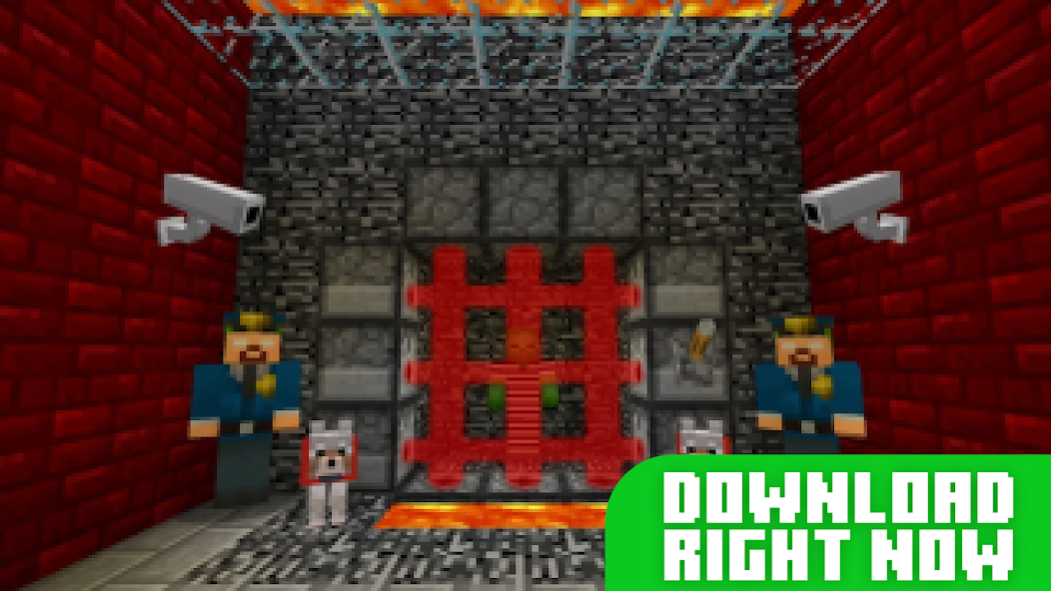Jailbreak in minecraft1.11
Publisher Description
The Minecraft Jailbreak map is a map that has a prison and a city on it. As you understand, your task is to escape from prison for minecraft! Will you risk escaping and not getting caught by the military? It all started when you were in the wrong place at the wrong time. You were framed and the court sentenced you - imprisonment for five years, you want to go out and take revenge! The prison itself is very big, so before you escape from prison in minecraft, study it completely. I advise you to make friends with several prisoners at once, so that it will be easier to escape. There is a canteen in the prison, which is often ventilated, but there is a protection on the window, which you will have to break. It's going to be very loud, so act fast. You can also try to dig a tunnel, it won't take long to dig, 20 meters to the sewer. You will be noticed only in the morning. The jailbreak map in minecraft has a lot of ideas to escape from prison. Use any minecraft mod to make it easier to escape. The prison in Minecraft is in the sea, you will have to run through the sewers under water or steal a boat. If you steal a boat, you will also be noticed. By the way, try to arrange a riot and escape from the prison map under the noise of gunshots! Invite your friends to come up with the perfect escape plan and escape from prison together!
Disclaimer: This is an unofficial app for Minecraft Pocket Edition. This app is not affiliated in any way with Mojang AB. The name, brand and assets are the property of Mojang AB or its respectful owner.
About Jailbreak in minecraft
The company that develops Jailbreak in minecraft is MiCraft. The latest version released by its developer is 1.11.
To install Jailbreak in minecraft on your Android device, just click the green Continue To App button above to start the installation process. The app is listed on our website since 2022-07-11 and was downloaded 10 times. We have already checked if the download link is safe, however for your own protection we recommend that you scan the downloaded app with your antivirus. Your antivirus may detect the Jailbreak in minecraft as malware as malware if the download link to micraft.jailbreak is broken.
How to install Jailbreak in minecraft on your Android device:
- Click on the Continue To App button on our website. This will redirect you to Google Play.
- Once the Jailbreak in minecraft is shown in the Google Play listing of your Android device, you can start its download and installation. Tap on the Install button located below the search bar and to the right of the app icon.
- A pop-up window with the permissions required by Jailbreak in minecraft will be shown. Click on Accept to continue the process.
- Jailbreak in minecraft will be downloaded onto your device, displaying a progress. Once the download completes, the installation will start and you'll get a notification after the installation is finished.